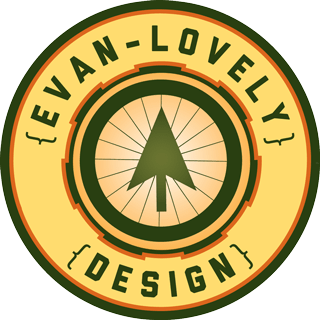Blog
Subscribe to Evan Lovely's Site via RSS or by Email
Setting up arrow keys on your home row
Environmental Neglect in Thailand
 I just watched 2 construction workers take a payload of glass panes from their site up to the edge of the jungle and toss pane after pane into the jungle. It was really sad to watch. No concern given to the beautiful area they live in, Railay Beach in the gorgeous area of Krabi, Thailand. Or maybe no better way to dispose of it and I just don't understand the way things are. However, I simply refuse to believe that it is OK. It was obviously know as wrong at some level to them since right after I walked up drop jawed and started to pull my camera out, they stopped and took a couple steps back. After I walked on I looked back to see them resume their environmental neglect. I came back about 10 minutes later and took some pictures of the glass landing zone and then another shot of them filling up another payload of glass to be thrown into the "pristine" jungle. Boo!
I just watched 2 construction workers take a payload of glass panes from their site up to the edge of the jungle and toss pane after pane into the jungle. It was really sad to watch. No concern given to the beautiful area they live in, Railay Beach in the gorgeous area of Krabi, Thailand. Or maybe no better way to dispose of it and I just don't understand the way things are. However, I simply refuse to believe that it is OK. It was obviously know as wrong at some level to them since right after I walked up drop jawed and started to pull my camera out, they stopped and took a couple steps back. After I walked on I looked back to see them resume their environmental neglect. I came back about 10 minutes later and took some pictures of the glass landing zone and then another shot of them filling up another payload of glass to be thrown into the "pristine" jungle. Boo!
[caption id="attachment_224" align="aligncenter" width="582"] Glass thrown into the jungle.[/caption]
Glass thrown into the jungle.[/caption]
I love technology
A Week of Rafting the Salmon River
Map
Photos
Video
The above video was filmed and put together by Brandon Iverson. At 2:33, the boat I'm running goes through a Class 4 Rapid that tosses all 3 of us out.I'm traveling around the World for 6 months. While Working.
10 Fundamentals of being a Front End Web Developer
- Know how to use a computer - very well. Seriously, not just turning it on and launching a browser, then going to Facebook. Learn the tricks, tweak it, break it, fix it. Know your tools well.
- Keyboard Shortcuts - Every chance you get to use a keyboard shortcut over a mouse click a kitten somewhere has it's life spared. Tell yourself that. What I do is use my mouse to go into the menu for what I want to do and look at the keyboard shortcut for that menu item, then I don't click on it, close the menu, then pull the command out of my short term memory and use it. This works wonders for memorizing these. It's almost impossible to read a big list and then have them stick. Work on learning 3 or so at a time then add more when you can use them without thinking.
- Understand the file system - both on your machine and the server. Google 'absolute path' & 'relative path'. Better yet, just read the Wikipedia article on Paths. Also read up on FTP - It's how you'll move files from your computer to a server.
- Learn how to learn - get good at researching what you're stuck on. Google obviously, but also go to physical bookstores and flip through books. Buy new ones that call to you often.
- Be tapped into the flow of knowledge - read blogs, subscribe to RSS feeds, follow smart people on Twitter.
- Be able to break down a design into HTML mentally - So you look at the design and ask yourself what everything means semantically: That menu is really a list of anchors, so you make an unordered list (
<ul>) full of list items (<li>), that contain links (<a>). The big logo is really just a first level header (<h1>) that contains the companies name. And all the text? Just a bunch of paragraphs (<p>). - Be able to orally describe a design - Then you just write the CSS for it. So if you see that the sidebar is on the right and takes up about 20% of the width and its background color is red, then you'd write out the CSS for it like this:
#sidebar { width: 20%; background-color: red; float: right; } - Did I mention that you're always learning? - That deserves two spots in my list. Seriously, become a sponge. Dedicate a day a week to just learning new stuff and you'll do amazing. Don't forget the most important part: implementing it. Use what you learn or it'll fade.
- Learn to love to hate Internet Explorer - All that stuff you've been learning that works great in Firefox and Chrome looks like crap in IE. Seriously, it's like IE was drunk while you were telling it what your site should look like. I'd advise installing VM Ware Fusion and getting the latest IE and it's 2 previous versions installed. So yea, I'm currently troubleshooting what my sites look like on IE 7, 8, & 9. Get and use Firebug Lite to help & CSS 3 PIE. PS Also know that Firefox uses a different rendering engine than Chrome or Safari (which both use WebKit, so you only need to test on Chrome or Safari). Also, most good mobile browsers use WebKit (iPhone & Android), and it's usually the cutting edge, so that's my favorite.
- Get a server of your own - You need a place to play that's setup correctly. You can do it locally on your own machine (check out MAMP for a really good start), but sometimes that can be tricky. It's nice to have an account on shared hosting. Check out Dreamhost. It's cheap, and there's lots of tools, and if you're going to be a web designer, you need to get your own site up and looking good. Make that your primary play area and personal project. Always work on it and make it better. Don't worry if it sucks at first (don't kid yourself: it will look like crap at first). Just get it out, get it going, and continuously revise and one day, you'll be on version 11, and you'll get linked to on someone's post titled "10 Awesome Site Designs You Need To See Now" ;)
Learning Front End Web Development
I am a self-taught Front End Web Developer who writes a lot of CSS, HTML, & jQuery Javascript and pushes pixels in Photoshop from my laptop with flexible location and time restraints. I love my job. I want to share how to get started in this field. I feel that if you're reasonably tech-savvy and persistently driven, you can learn this. If you're not tech-savvy, then just double up on the persistence. First I'll cover the tools needed, next I'll go over the fundamentals, and then share my favorite resources.